What can home yoga practice do for you?
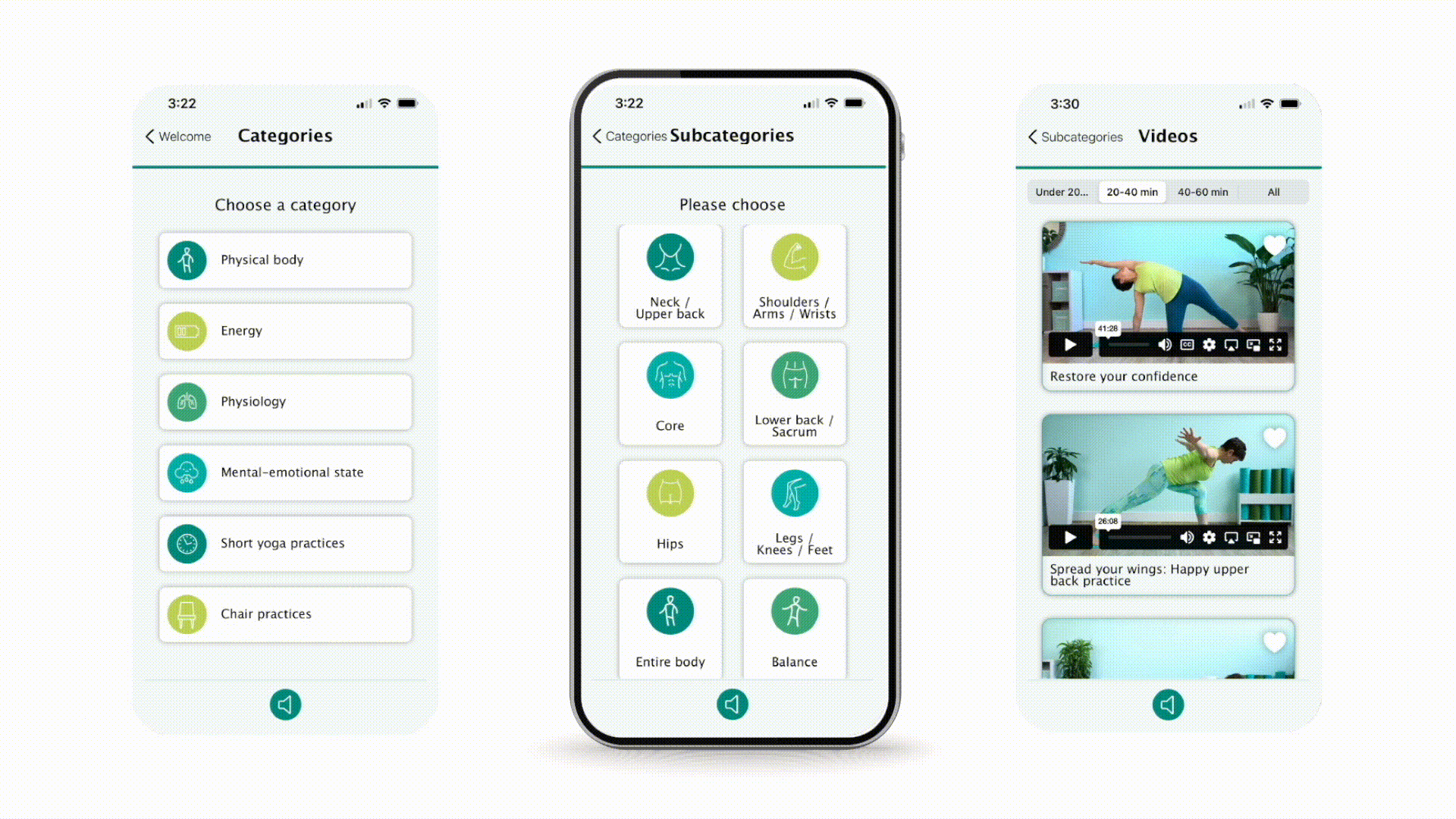
To be honest, the older I get, the less I am interested in doing yoga for the sake of physical fitness. It somehow feels like a waste of time. There seem to be so many other challenges that we all are dealing with on a regular basis – body aches, inconsistent energy, mood swings, strained relationships, overall life dissatisfaction – that doing yoga just to be able to twist oneself in a knot seems counterproductive. And let me tell you a secret – some folks who are able to execute a perfect Ustrasana are mean. The point is that achieving perfect pose form or even doing yoga all the time means nothing if our self-awareness does not expand and if we cannot deal with life challenges on a daily basis.
That is why mindful yoga teachers keep trying to facilitate a shift in our collective consciousness from yoga as a fitness class to yoga as a life-managing tool. Every day each one of us faces a different life challenge and every day we can use our yoga practice to help us deal with that backache, or address the anger, or re-examine our deepest beliefs.
And since every practitioner deals with something different every day, general yoga classes, though inspiring, provide limited benefits. You might need something totally different than that girl on the mat next to you. That is why lasting change and the biggest transformations happen when you start to practice yoga on your own.
If you are a yoga teacher, you are probably comfortable with designing your own practice. But being human, even yoga teachers can have “blind spots” when it comes to dealing with their own issues or can fall into a habit of doing the same thing every time. Anybody would benefit from the guidance of an experienced teacher who designs a practice just for you, but it is not realistic for most of us to have an on-call yoga teacher. The next best thing is to have a collection of yoga practices to choose from and pick one that seems appropriate for you on any given day. This is exactly what we set out to achieve with our new Home Yoga Practice mobile app.
We recognized that when selecting a video of a yoga practice to follow, students often skip the very important step of checking in with themselves. Instead of taking a moment to close the eyes, breathe and listen internally for what they need, they just pick whichever practice sounds good at the moment, which may or may not be appropriate and meaningful to them that day.
That is why our Home Yoga Practice app verbally guides you through the process of choosing the right practice based on your internal observation and time you have available. We have practices to address your physical needs (hips, knees, backs, necks – you name it), energetic needs (low energy, excess energy, stress and so on), mental-emotional needs (to deal with anger, fear, anxiety, and others), as well as chair practices and specialty practices. The app includes all the practices we have ever posted as well as those that haven’t been posted before. The collection will be regularly updated to add more videos.
Check out this video to see how you can use the Home Yoga Practice app to enhance your life and start the new year by taking care of your needs.
The Sequence Wiz home practice app is now available for iPhone and iPad from the App store. There are no monthly fees. One-time payment of $3.99 gives you access to the entire library of videos.
Learn more about app features and start your home yoga practice TODAY!












Amen to that!
Hi Olgaji
Wonderful initiative.
Do you have this app for Android also?
Hi Abhinandan! Not yet 🙂
OK Olga, thanx, it works fine!
This. Is. AWESOME!!! Just loaded the app on my phone. Thank you SO much for this app!!!
It is exactly what I need.
Om Shanti
Thank you Cindy!
oops. sent you an email! I didn’t see the comment section as I was so excited! . Just wanted to say this app is amazing. I love it!!! I signed up and told my sisters to sign up as well.
Awesome Denise, so happy to hear you like it! 🙂
I’m sure the app will be great (once I get it downloaded), but as a frequent user of my PC to practice I really miss the link to the Body Map that lived in the top right corner of the page for so long. I hope it doesn’t go away and that you will bring it back to prominence!
Hi Tom! The body map link migrated to the top menu, right before FAQ and Contact links. It was time to spruce things up a bit on the site, don’t you think? 🙂 I am open to bringing it back though if there is demand 🙂
Ah, there it is, I always have a hard time finding things after a spruce up. Unfortunately it looks like not everything migrated; the labels and leaders made it but the pop-up windows and links to the sequences did not. Hopefully a simple fix for IT.
Just downloaded the APP to my phone. Can’t wait to try it out 🙂
Olga, this app is brilliant!
For years, when I would step onto my mat to practice, I would either get bogged down in thinking about what I should do, which direction to take, how to target everything, making sure the practice was balanced and complete. It was way too time-consuming. Often I would give up before I stared.
Or, I would turn off my brain and go with the flow of what my body felt like it needed, which usually resulted in getting sidetracked and overdoing one area, leading in a very lopsided practice.
Having the menu of options this app provides has completely removed those barriers. I really love it.
Thank you!
Thank you Jane, this is awesome! And I totally relate to the barriers that you described – for years I’ve been struggling with the same things! I am so happy to hear that the app helps you direct your attention and efforts – this is super!
looking forward to the android version!
Hi Marianne! We are working on it 🙂
I downloaded it but there is no sound on the videos- the vol on the phone and the app is on full, is anyone else having this problem or just me? 🙁
Hi Nes, thank you for getting the app! Most likely your mute function is turned on, which is separate from volume and affects some apps, but not others. To do a quick check please plug in your headphones – if you can hear the sound that way, then it’s the mute function. Depending on the device, you can uncheck it with a little switch above the volume buttons on the side or in settings by swiping the screen upwards (here is some more info on the mute function). If this doesn’t help, please let me know!